Using the Demyst Platform
How the Demyst Platform is used to manage external data
How the components work together
The Demyst Platform is made up of the 3 components of Connectors, Data APIs and Data Shares, with a configuration gateway for management purposes.
The way to access a new data source in your Data Hub is to:
- Configure aConnector as an integration with an upstream data source
- Configure aData API orData Share as a deployment of one or more Connectors plus any chosen logic
- Integrate with your new deployment through your Data Hub
Managing the Demyst Platform involves:
- Managing your users, credentials and IP whitelists to remain in control and meet governance requirements
- Access logs and setup alerts for support, cataloguing or governance needs
The Demyst services typically included in a Demyst Platform license means that Demyst supports you in the above activities (as well as many others) to a level pre-agreed during your onboarding. Reach out to your Demyst Account Manager (or contact us) to learn more.
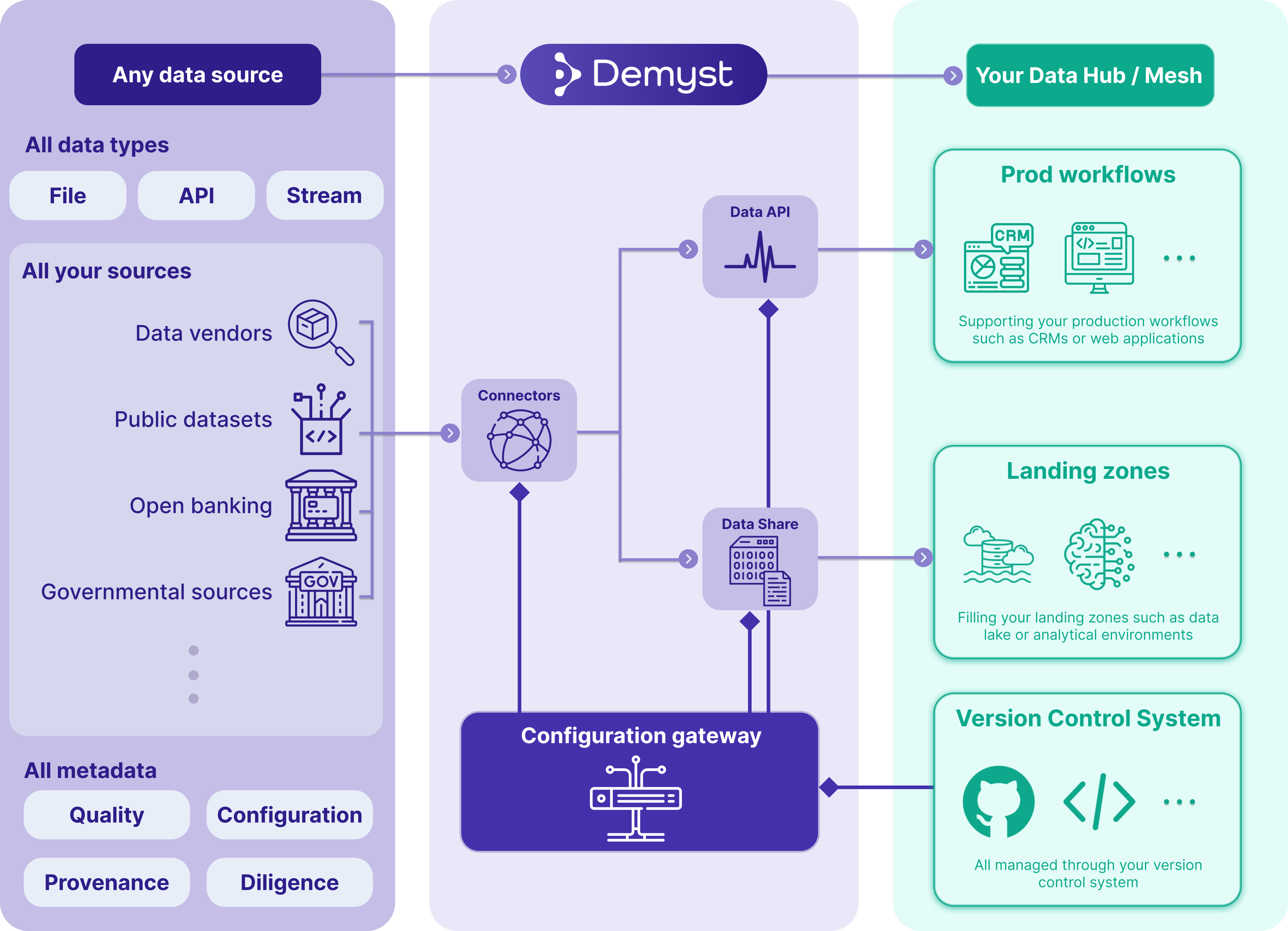
Accessing a new data source
Where to go for guides on how to access a new data source. Also includes management of existing data sources.
Configure a Connector
The process to configure a Connector on the Demyst Platform consists of the following set of guides:
- Creating a Connector
- Either:
- Configure upstream API connectivity if your upstream data source is an API
- Configure a connector from a flat file (guide coming soon), if your upstream data source is a file hosted on SFTP or S3
Advanced users may also take advantage of:
Configure a Data API
Once your Connector(s) are ready, you can configure a Data API or a Data Share. If choosing a Data API, the process to configure a Data API on the Demyst Platform consists of the following set of guides:
- Either:
- Creating and deploying a data API if your Data API is simple, only containing one source
- One of the sub pages under Setting up API orchestration if your Data API is more complex, containing multiple sources and/or logic, schema customization and other configurations
- Testing a Data API
Advanced users may also take advantage of:
Configure a Data Share
Once your Connector(s) are ready, you can configure a Data API or a Data Share. Guides are coming soon for the process of configuring a Data Share on the Demyst Platform.
Integrate with a Data API
If you chose to deploy a Data API, once you have configured it you can then integrate it into your Data Hub. The process to integrate with a Data API consists of the following set of guides:
Advanced users may also take advantage of:
Integrate with a Data Share
If you chose to deploy a Data Share, once you have configured it you can then integrate it into your Data Hub. Guides are coming soon for the process of integrating with a Data Share.
Managing the Demyst Platform
Where to go for guides on how to manage the Demyst Platform.
Managing your users, credentials and IP whitelists
The process to manage security related items on the Demyst Platform can be found as below:
- Managing the users in your organisation
- Adding credentials to a Connector
- Authorising against Demyst API gateway
Guides related to Data Share authorization and setting up IP whitelists are coming soon.
Access logs and setup alerts
The process to manage security related items on the Demyst Platform can be found as below:
Guides related to viewing user audit and transaction logs are coming soon.
Updated 6 months ago