Connecting an upstream API
Setting up an upstream connection to a vendor API
About this guideWith this guide, you will be able to create a new Connector with connectivity to an upstream vendor API. This can subsequently be deployed as a Data API or Data Share, allowing you to access external data as needed.
Creating a Connector from an upstream API is a two step process:
- Define your external API using a custom JSON definition language (details below) and provide inputs for testing. Demyst will make a request to that API, and use that to generate a more detailed JSON definition, which we'll call the schema.
- Review the generated schema as well as the initial response Demyst received from the API. If both look good, you can confirm the creation of your new connector. You're free to further alter the schema at this time, but generally shouldn't have to.
Step 1: Create connector
To start, use the menu on the left-hand side to choose "Create Connector". Here you will supply a unique name for the Connector and the JSON definition of the external API.
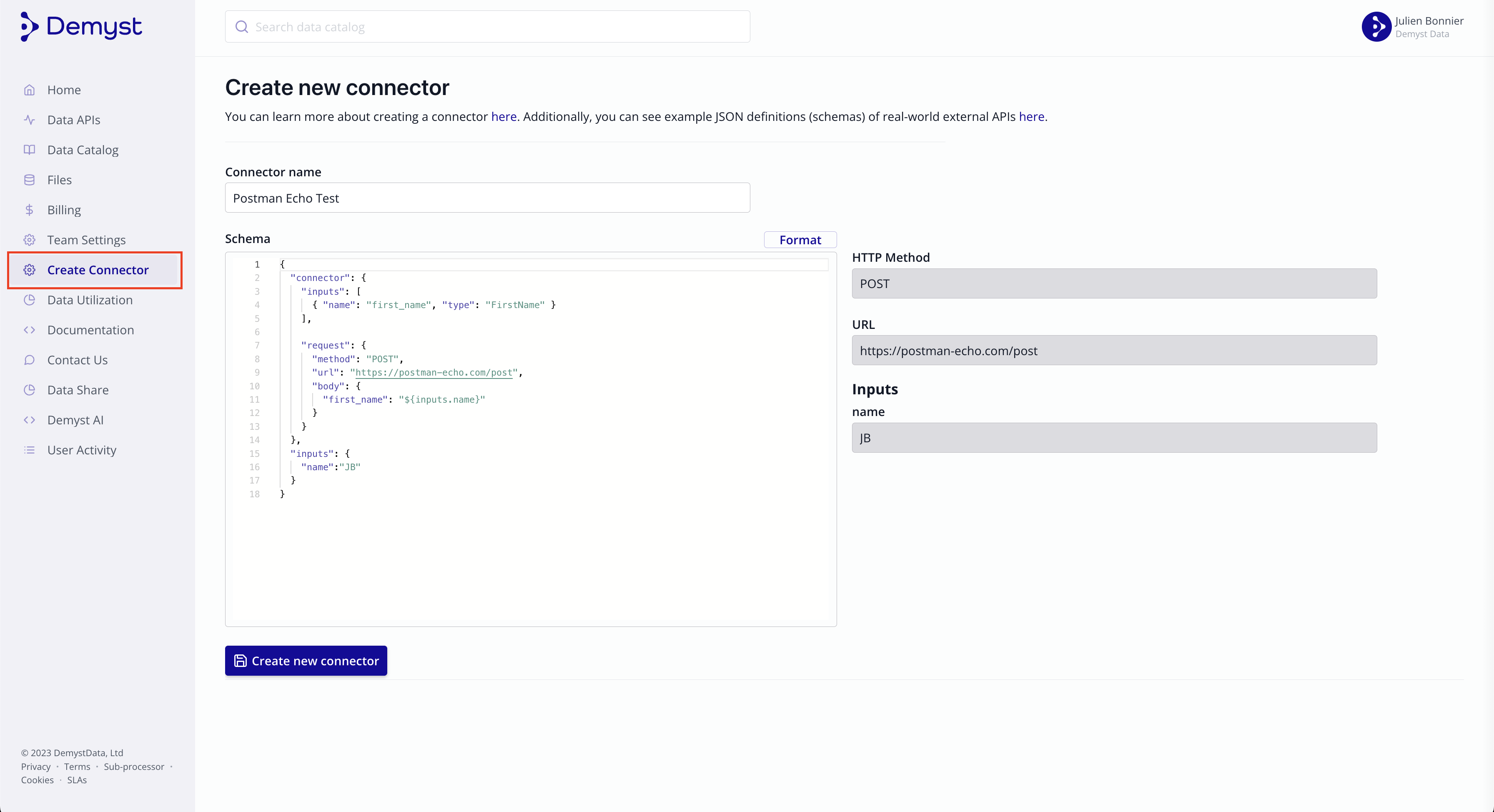
Step 1: Create Connector and include configuration
Step 2: Verify and Confirm Connector
After the initial request to the API, the inferred schema can be reviewed along with the response from the upstream API call. If the results are as expected, the Connector can be created, otherwise the configuration can be updated and tested again.
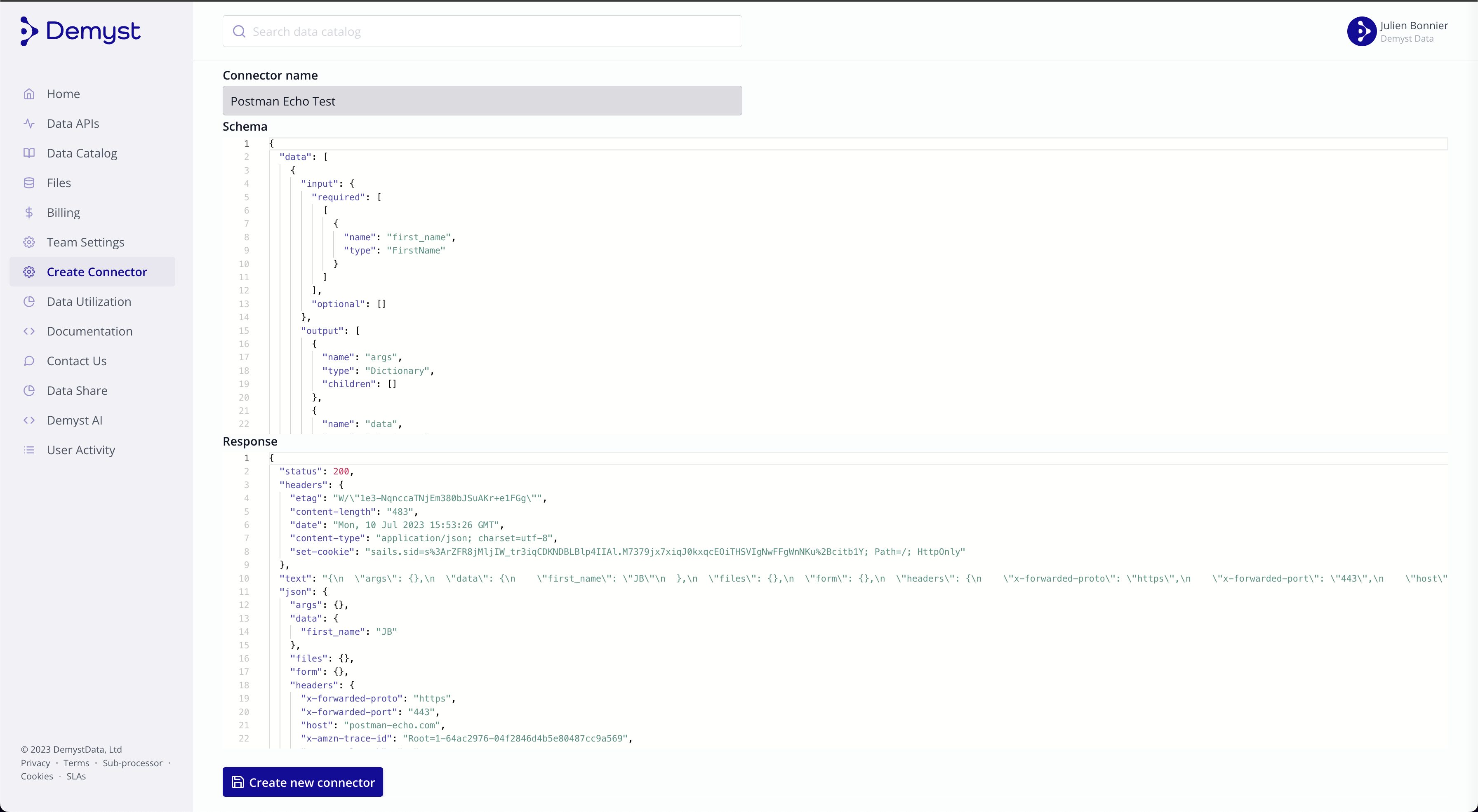
Once you accept, you now have a working Connector that can be used to create a Data API, Data Share or be tested in the Demyst sandbox.
Updated 7 months ago
Learn more about the options in configuring upstream connections, or deploy your first data API / data share!