Creating and deploying a Data API
About this guideCreating a Data API allows you to interact with a Connector created in your organization and access realtime data.
This guide explains how to create a Data API that can be called to transact in realtime and return requested data against a given set of inputs. A Data API is configured to leverage data from Connector and then apply specific limited logic through Demyst's proprietary Data API configuration language.
Steps
1 - Create a new Data API
Navigate to https://demyst.com/app/create-api and include the Connector that you want to include in your new Data API.
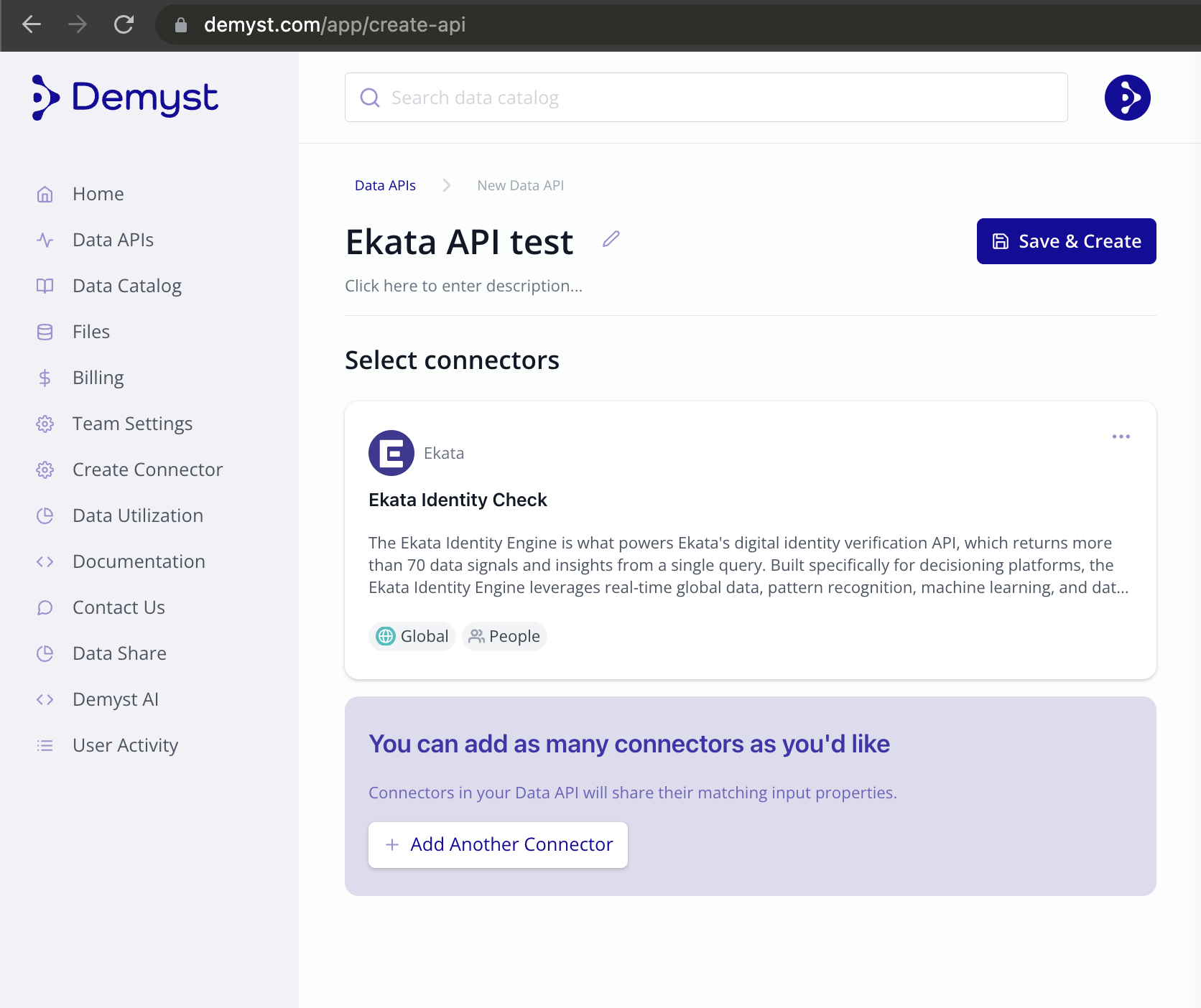
2 - Save and create your Data API
Once all relevant Connectors are included in your Data API, Save & Create your Data API and accept the terms and conditions for a new evaluation Data API.
3 - Test your Data API
Test your new Data API with the sandbox interface or programmatically.
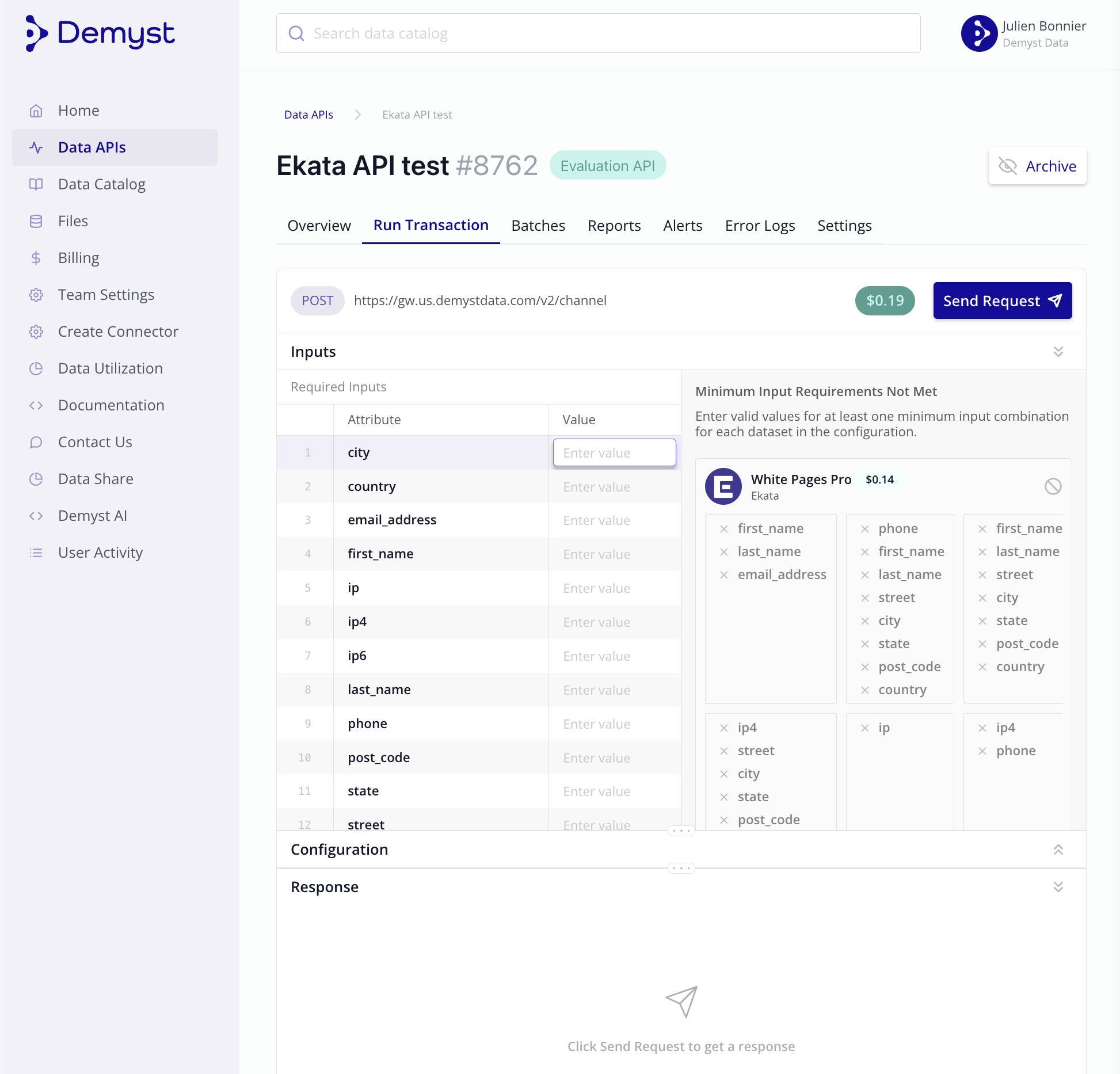
Run single transactions by providing a set of inputs
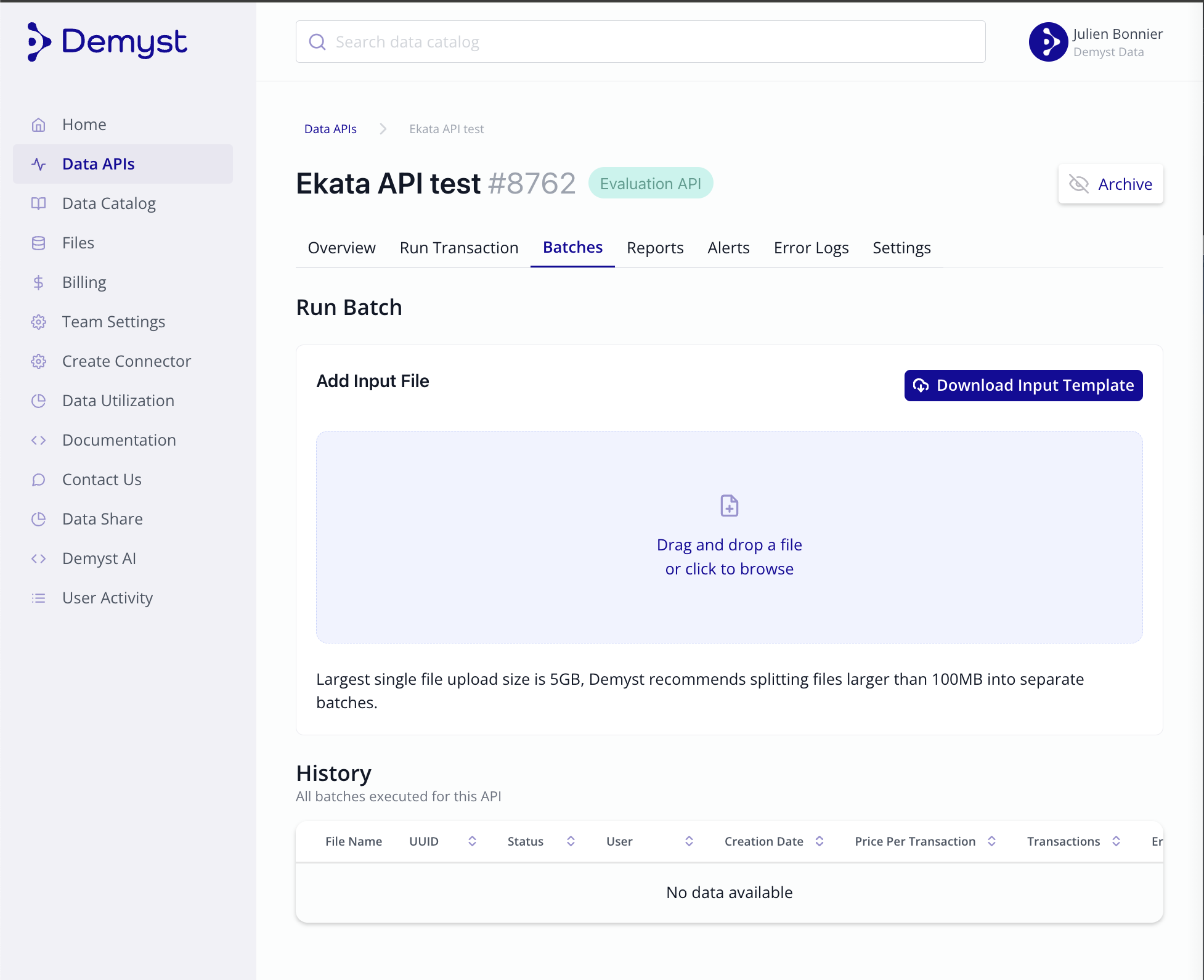
Manually execute a batch enrichment with a CSV of input data
Updated 7 months ago