Manually creating a Connector
How to configure a new connector
About this guideIn this guide, we'll explore how to manually create a Connector, which will allow you to setup connectivity to any upstream vendor dataset or API.
There are 2 ways to create a new Connector. Manual creation, as outlined in this guide, or Programmatically creating a Connector.
Manually creating a Connector
1. Navigate to the sidebar menu on the platform and select the Create Connector tab.
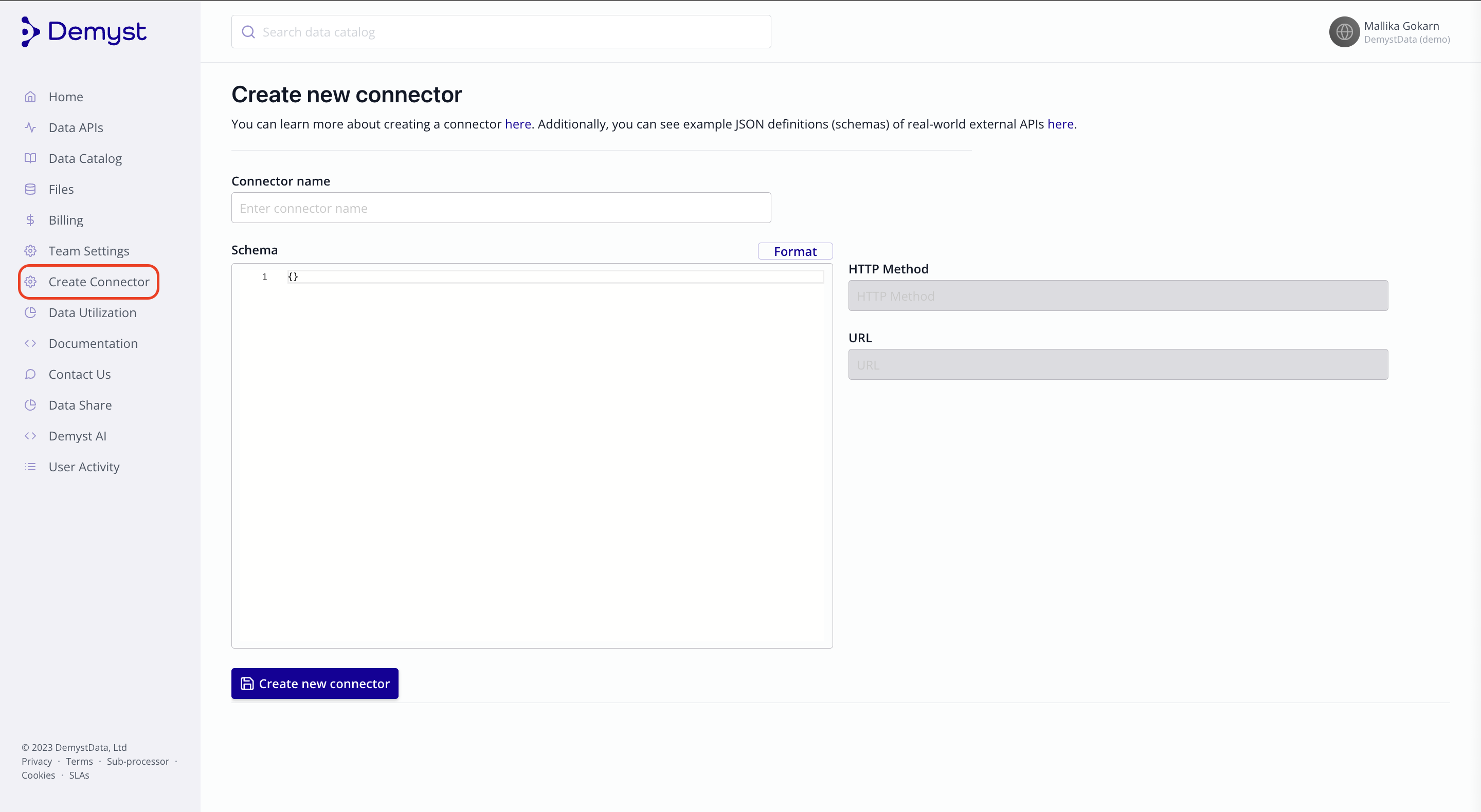
Create Connector Page
2. Select a name for your new connector
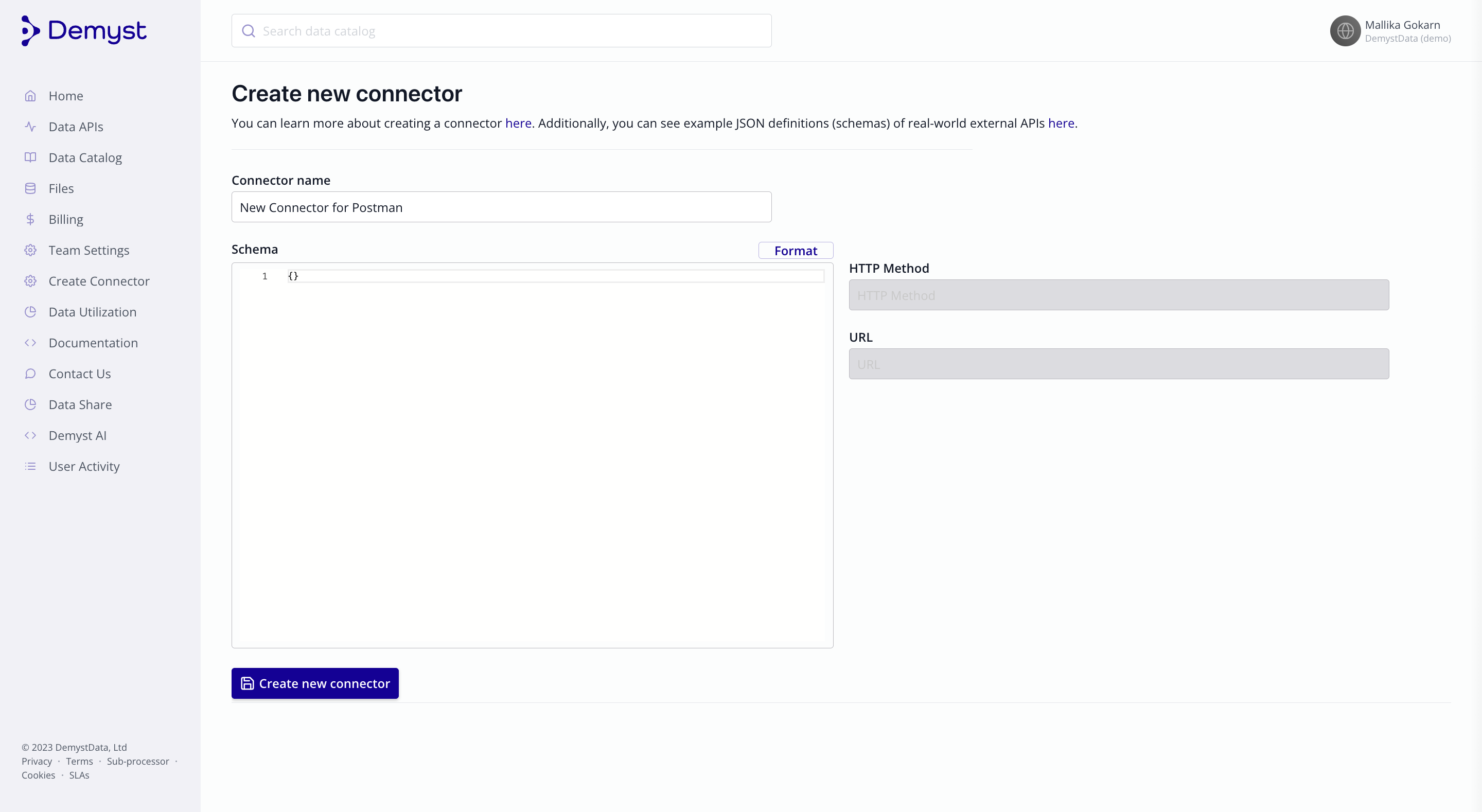
New connector named
3. [Optional] Set up the configuration for the connector
You can optionally Configure upstream API connectivity for your Connector directly in this step, or leave it blank and create your connector.
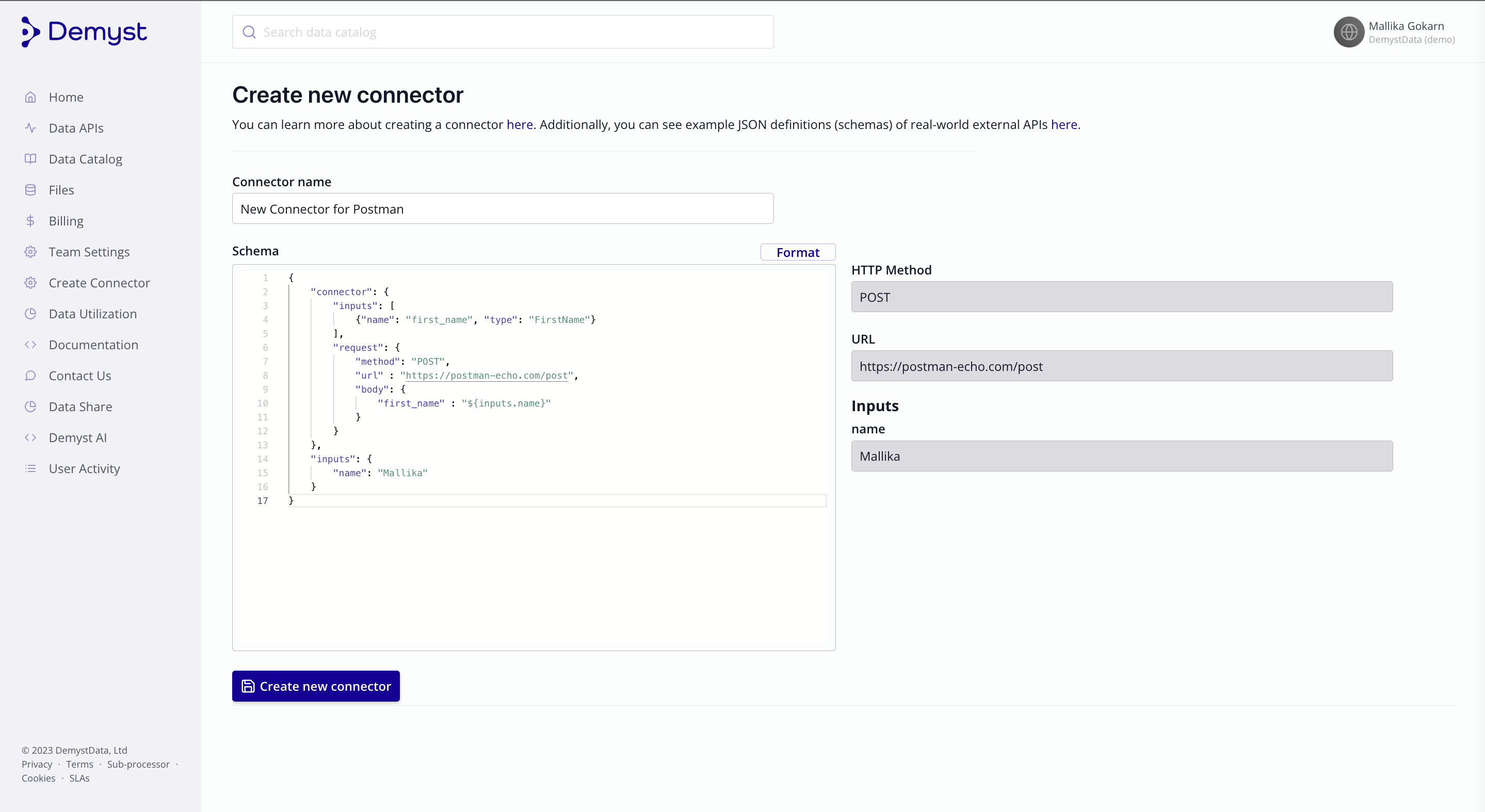
Configuration setup manually
You'll find more information on the JSON Payload configuration here.
Updated 7 months ago